Get things done more easily and intuitively
The spectacular Windows Aero user experience features stunning visual
effects, including helpful animations, transparent glass menu bars, and
live thumbnail previews of open programs. Your desktop experience never
looked this good.
A unique part of the Windows Aero experience is Windows Flip 3D, which
enables you to dynamically flip through your open programs in a
three-dimensional, stacked view, so that you can quickly locate and
select the one that you want.

Windows Flip 3D shows the beauty and functionality Aero provides.
You can instantly find information on your computer—including documents,
e-mails, photos, and even music files—with Instant Search, which is
integrated throughout Windows Vista.
Searching for information on the Internet is easier than ever with
Internet Explorer 7, which includes web searching right from the
browser, with no additional toolbars necessary. Tabbed browsing also
enables you to simultaneously browse multiple web pages in one window.
See the information you care about instantly with Windows Sidebar and
gadgets, which bring real-time information, like weather and news,
directly to your desktop.

Windows Sidebar and gadgets put handy tools right at hand on your
desktop.
Flexible organization makes it simple to instantly find and view your
files any way that you want.
Relive a lifetime of memories using Windows Photo Gallery. It's now
easier to download photos from your digital camera, and then organize,
edit, view, and share them with family and friends.
Download, find, and share photos easily with Windows Photo Gallery.
Get up and running fast using Windows Easy Transfer to automatically
copy your files, photos, music, e-mail, and settings from your old PC to
your new Windows Vista-based PC.
Windows Vista works in the background to take care of itself, giving you
a better and faster computing experience. Using new performance
self-tuning and diagnostics technologies, Windows Vista can improve the
responsiveness of the applications you use most often and help to
decrease file download times.
Windows SuperFetch also helps to improve the responsiveness and
performance of your PC by tracking which applications you use most often
and then preloading them into memory for faster access.
Windows Vista includes new self-healing technology that can identify
problems and fix them so you can keep system disruptions to a minimum.
Windows Vista contains built-in diagnostics that look for hardware
failures, network problems, and slow performance issues so they can be
resolved before they affect your productivity.
Better protection for your PC, your personal information, and your
family than with any previous version of Windows.
Windows Defender helps automatically safeguard your PC against pop-ups,
slow performance, and security threats caused by spyware and other
unwanted software.
The automatic protection of Windows Defender helps you avoid unwanted
software.
With dynamic security protection, Internet Explorer 7 helps you achieve a
higher level of security protection than ever before when browsing the
web. Internet Explorer 7 includes anti-phishing technology that helps to
protect you from fraudulent websites that attempt to steal your
personal information.
Unique to Windows Vista is Internet Explorer protected mode, which makes
browsing the web with Windows Vista even safer by preventing unwanted
malicious software downloads.
With Parental Controls, you can manage the rules for your children's
computer use. You can set time limits for use and also manage their
access to the web and to PC games.
Use Parental Controls to easily supervise your children's computer use.
Using Standard user accounts, you can confidently allow your children to
use your PC, and lessen the risk that they will install malicious
software or make harmful changes to the PC.
A scheduled backup automatically backs up your files—priceless digital
photos, music, movies, documents, and more—so you can relax and focus on
the things you want to do.
Enjoy home entertainment in a whole new way
Use Windows Media Center to enjoy your entire digital entertainment
library on your PC or television using the easy-to-navigate Media Center
interface. Use a Media Center remote control, a mouse, or a touch
screen to view your photos in a cinematic slide show, browse your music
collection by cover art, play DVDs, or watch and record your favorite TV
shows. Media Center even makes it easier to download movies and enjoy
them when you want.
Enjoy all your digital entertainment with Windows Media Center.
Burn your photo slide shows and home movies to a professional-looking
video DVD with Windows DVD Maker, and watch them on a standard DVD
player or PC wherever you like.
Take Windows Media Center to the next level and enjoy all of your
digital entertainment on TVs throughout your home with support for Xbox
360 and other consumer electronics connected to your home network.
Play the next generation in gaming, with hyper-realistic visuals and
incredible performance. From the simple to the spectacular, there are
Games for Windows on your PC or online for every age and ability. And
with DirectX 10 included, only Windows Vista will be able to run the
latest, most graphically advanced PC games in the market.
Install, manage, and enjoy all of your games in one easy-to-access
location using the Windows Games Explorer.
Have more fun on your PC with three new premium games included with
Windows Vista Home Premium: Mahjong Titans, Chess Titans, and InkBall.
Capture, edit, and publish your digital home movies in standard or
high-definition format with the updated Windows Movie Maker.
Windows Media Player 11 includes new features that are designed to help
you manage your library of digital music, photos, and video that you
have stored on your PC. And you can easily connect to a variety of
portable players so you can take your media collection wherever you go.
Stay productive and entertained with your mobile PC
Use your mobile PC whenever you want without worrying about battery life
by using Fast Sleep and Resume. By pressing the power button, you can
pause and then resume your computer session in just seconds while
conserving your battery life in sleep mode.
Network and Sharing Center helps you more easily and securely connect to
wireless networks whenever you're out and about, and more easily set up
a secure wireless network at home.
The Windows Mobility Center saves you time and worry by enabling you to
quickly access and set key mobile system settings, all from one
location.
Taking your PC with you? Windows Mobility Center gives you one place to
adjust PC settings.
With Windows Meeting Space, you can wirelessly connect your mobile PC to
a friend's PC and share photos, videos, and documents when you're at a
coffee shop, working on a group project, or in many other
situations—even when you're not connected to the Internet.
Keep your supported digital media devices, Smartphones, and other
digital devices synchronized with your PC using the Windows Vista Sync
Center.
Express yourself more naturally and more personally with a Tablet PC or
any PC using the new touch screen technology that enables you to draw,
touch, or write directly on the screen when you are composing e-mails,
editing photos, or interacting with your favorite applications.
Some product features are only available in certain editions of Windows
Vista and may require advanced or additional hardware.
Stay productive and entertained with your mobile PC
Use your mobile PC whenever you want without worrying about battery life
by using Fast Sleep and Resume. By pressing the power button, you can
pause and then resume your computer session in just seconds while
conserving your battery life in sleep mode.
Network and Sharing Center helps you more easily and securely connect to
wireless networks whenever you're out and about, and more easily set up
a secure wireless network at home.
The Windows Mobility Center saves you time and worry by enabling you to
quickly access and set key mobile system settings, all from one
location.

Taking your PC with you? Windows Mobility Center gives you one place to
adjust PC settings.
With Windows Meeting Space, you can wirelessly connect your mobile PC to
a friend's PC and share photos, videos, and documents when you're at a
coffee shop, working on a group project, or in many other
situations—even when you're not connected to the Internet.
Keep your supported digital media devices, Smartphones, and other
digital devices synchronized with your PC using the Windows Vista Sync
Center.
Express yourself more naturally and more personally with a Tablet PC or
any PC using the new touch screen technology that enables you to draw,
touch, or write directly on the screen when you are composing e-mails,
editing photos, or interacting with your favorite applications.
Some product features are only available in certain editions of Windows
Vista and may require advanced or additional hardware.
www.microsoft.com




